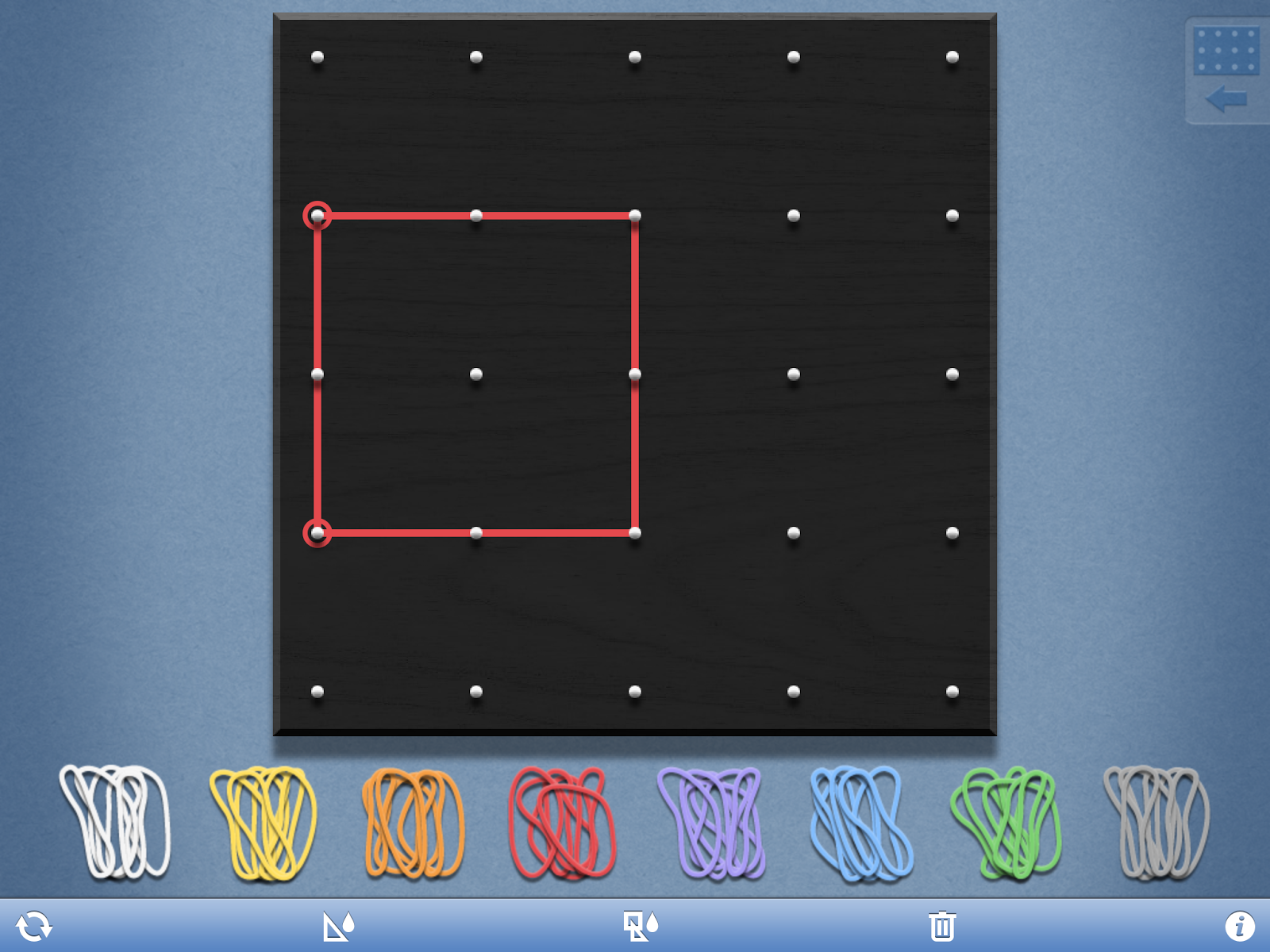We are finding many new ways to incorporate our technology in a meaningful way to help us learn and master the standards!
This week 1st graders used the iMovie App on the iPad to record their First Quarter Writing. This is their "best, polished writing". We will continue to publish writing every quarter to show our growth throughout this year as writers.
Check out Ellie's Narrative below. Students were to work on a "Small Moment" story, with a beginning, middle and end.
We were able to incorporate several standards (Common Core and ISTE) through the publishing process.