 |
| Writing and Showing 3 |
This week, we moved on to previewing the shapes concepts that students will begin working with in real world situations next week. We used the GeoBoard App (click here for the App Store) to show different shapes. We talked about the characteristics of rectangles and squares and their similarities and differences. Students were even able to verbalize the difference between a rectangle and a square! We learned that a square is still a square even when we rotate it (I used Google Slides to demonstrate rotating a shape) or make it bigger or smaller! As long as the shape has four sides and four corners, with all sides being the same length (great use of vocabulary word too!) then the shape is still a square! We also used different colors to show that rectangles have four sides with sides across from each other having the same length (again with that vocab!) We used the same color for all sides of a square because all sides are equal lengths!
 |
| Different colored sides for a rectangle |
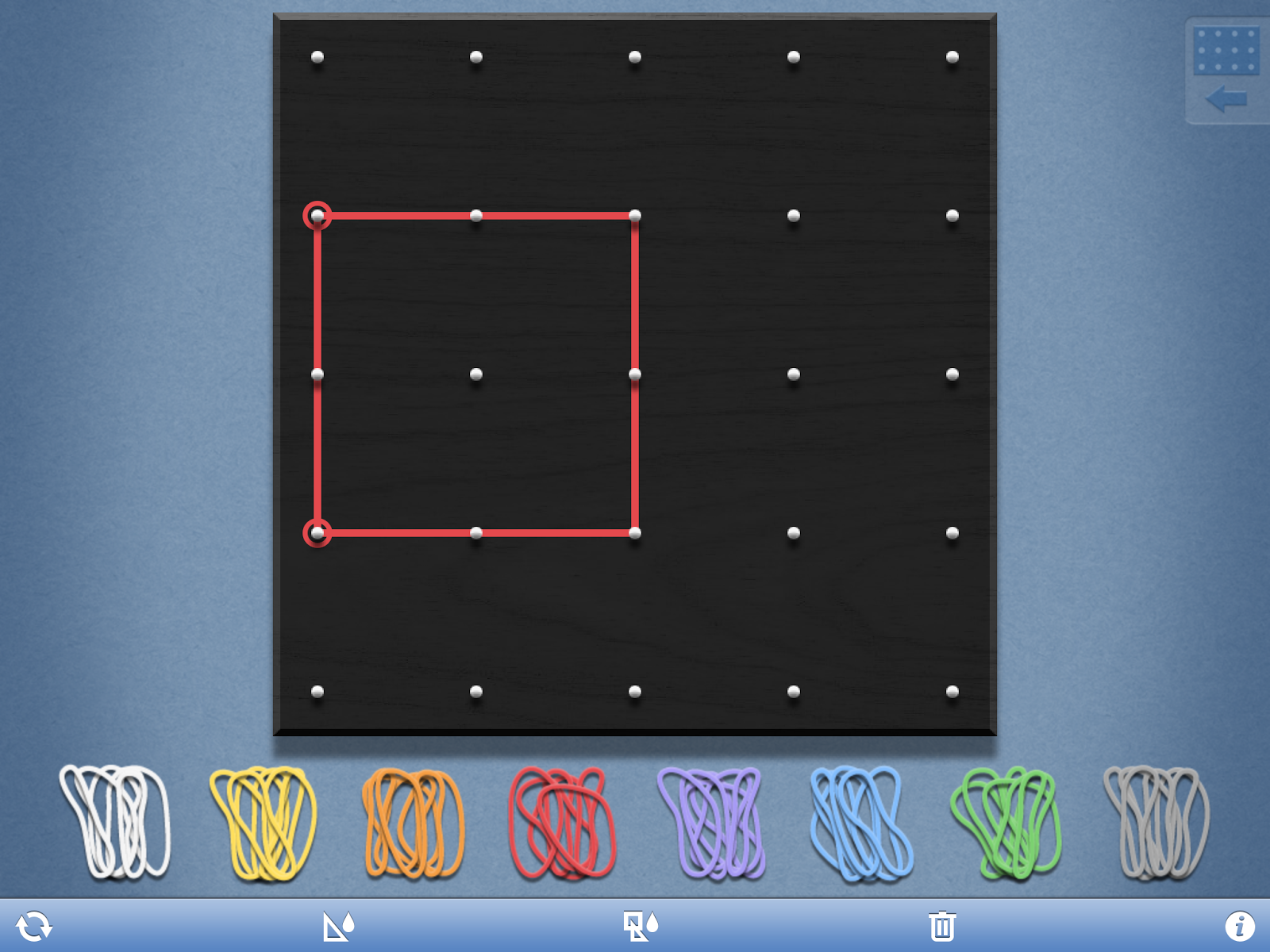 |
| Same color sides for a square |
Until Next Time...
Mrs. G
No comments :
Post a Comment