This week marks the second annual National Computer Science Week and Hour of Code. This week, students from Kindergarten, First and Third grades took part and learned a great deal about the math, reading, reasoning and critical thinking that go into Computer Science work. For more fun and practice, visit www.code.org or studio.code.org!
My experiences as I work to support teachers in Lakewood as a Curriculum and Technology Teacher.
Friday, December 12, 2014
Rhyme Sorting with QR Codes
This week our Kindergarten reading group did rhyming sorts using QR codes and iPads. Students worked with a partner and had to scan a QR code, listen to two words read to them and decide if they two words rhymed or not. They then sorted the QR codes-- rhyme or do not rhyme. After all 12 QR codes were sorted, students received an answer sheet where they scanned QR codes to check to see if their sort was right. Students were so engaged and it was really helpful for students to be able to listen to words read to them as many times as they needed to. It was also a great opportunity for students to practice working with a partner and collaborating!
Tools Used: Vocaroo.com, Google Draw, Google Docs, QR Code Reader App for iPad
Thursday, November 20, 2014
Mastering Those Pesky Math Facts
Recently there has been some great discussion centered around the lack of math fact fluency in our elementary kiddos. I have a couple of great resources for that!
1. Happy Numbers
 Happy Numbers is a great website that allows students to practice math skills Grades k-2. All of the skills are Common Core Standard Based and have a visual representation and on-screen hands-on learning. You can put students in up to five groups and assign certain standards to each group. You can get a 30 day free trial and can load multiple classes under one username. If you choose to purchase, it is only $59.00 for the year! It is so engaging and very simple to check student progress and differentiate with!
Happy Numbers is a great website that allows students to practice math skills Grades k-2. All of the skills are Common Core Standard Based and have a visual representation and on-screen hands-on learning. You can put students in up to five groups and assign certain standards to each group. You can get a 30 day free trial and can load multiple classes under one username. If you choose to purchase, it is only $59.00 for the year! It is so engaging and very simple to check student progress and differentiate with!
2. Kahoot!

This is a WONDERFUL free resource and something that you could use of skill practice besides just math! It is a game-based practice tool. The teacher can load their questions and answers in and the students can play as individuals or on teams. The best part...after the game is finished, you can get a spreadsheet report as a teacher, so you know exactly what each student got right/wrong and what they answered! The kids LOVE this website!
1. Happy Numbers
 Happy Numbers is a great website that allows students to practice math skills Grades k-2. All of the skills are Common Core Standard Based and have a visual representation and on-screen hands-on learning. You can put students in up to five groups and assign certain standards to each group. You can get a 30 day free trial and can load multiple classes under one username. If you choose to purchase, it is only $59.00 for the year! It is so engaging and very simple to check student progress and differentiate with!
Happy Numbers is a great website that allows students to practice math skills Grades k-2. All of the skills are Common Core Standard Based and have a visual representation and on-screen hands-on learning. You can put students in up to five groups and assign certain standards to each group. You can get a 30 day free trial and can load multiple classes under one username. If you choose to purchase, it is only $59.00 for the year! It is so engaging and very simple to check student progress and differentiate with!2. Kahoot!

This is a WONDERFUL free resource and something that you could use of skill practice besides just math! It is a game-based practice tool. The teacher can load their questions and answers in and the students can play as individuals or on teams. The best part...after the game is finished, you can get a spreadsheet report as a teacher, so you know exactly what each student got right/wrong and what they answered! The kids LOVE this website!
Both of these resources are web-based, meaning that you can use a mobile device, a tablet, an iPad or a computer!
Sunday, November 9, 2014
Collaboration on Student Led Conferences
Over the past couple of weeks, I have been collaborating with teachers on ideas for Parent Teacher Conference. Many teachers want to make sure they address concerns related to the new PARCC Assessment, while others want to make sure parents are well informed on the Lexile Levels of their students. One teacher in particular was interested in a way to get his students more involved in the process, so I suggested Student Led Conference, or SLC, as it has become known to the students in his classroom.
I found a template online and modified it a bit. When I shared it with Mr. McGuan, he altered it a bit more and took it a step further that just traditional student led conferences. Students in his class will actually be giving a Student Led Conference Presentation to both Mr. McGuan and his or her parents. Students have been working hard during the past week to reflect on their learning this past quarter. Students created a presentation in Google Slides where they embedded work, as well as their personal successes, struggles and goals.
When Mr. McGuan turned it into a presentation instead of a traditional conference format, I thought it was a great idea to tie in the Speaking and Listening Standards (see below for more detail). Students have really taken off with their presentations and will even be dressing up for the event, they are SUPER excited! And why shouldn't they be, they have all accomplished great this so far this school year! I am trying to get my hands on one of their presentations to share, but until then, click here for the template used by the students to create their SLC presentations.
Presentation of Knowledge and Ideas:
CCSS.ELA-LITERACY.SL.5.4
Report on a topic or text or present an opinion, sequencing ideas logically and using appropriate facts and relevant, descriptive details to support main ideas or themes; speak clearly at an understandable pace.
CCSS.ELA-LITERACY.SL.5.5
Include multimedia components (e.g., graphics, sound) and visual displays in presentations when appropriate to enhance the development of main ideas or themes.
CCSS.ELA-LITERACY.SL.5.6
Adapt speech to a variety of contexts and tasks, using formal English when appropriate to task and situation. (See grade 5 Language standards 1 and 3 here for specific expectations.)
Speaking and Listening Standards Grade 5
Comprehension and Collaboration:
CCSS.ELA-LITERACY.SL.5.1
CCSS.ELA-LITERACY.SL.5.1
Engage effectively in a range of collaborative discussions (one-on-one, in groups, and teacher-led) with diverse partners on grade 5 topics and texts, building on others' ideas and expressing their own clearly.CCSS.ELA-LITERACY.SL.5.1.A
Come to discussions prepared, having read or studied required material; explicitly draw on that preparation and other information known about the topic to explore ideas under discussion.
CCSS.ELA-LITERACY.SL.5.1.B
CCSS.ELA-LITERACY.SL.5.1.B
Follow agreed-upon rules for discussions and carry out assigned roles.
CCSS.ELA-LITERACY.SL.5.C
CCSS.ELA-LITERACY.SL.5.C
Pose and respond to specific questions by making comments that contribute to the discussion and elaborate on the remarks of others.
CCSS.ELA-LITERACY.SL.5.1.D
Review the key ideas expressed and draw conclusions in light of information and knowledge gained from the discussions.
CCSS.ELA-LITERACY.SL.5.2
Review the key ideas expressed and draw conclusions in light of information and knowledge gained from the discussions.
CCSS.ELA-LITERACY.SL.5.2
Summarize a written text read aloud or information presented in diverse media and formats, including visually, quantitatively, and orally.
CCSS.ELA-LITERACY.SL.5.3
Summarize the points a speaker makes and explain how each claim is supported by reasons and evidence.CCSS.ELA-LITERACY.SL.5.3
Presentation of Knowledge and Ideas:
CCSS.ELA-LITERACY.SL.5.4
Report on a topic or text or present an opinion, sequencing ideas logically and using appropriate facts and relevant, descriptive details to support main ideas or themes; speak clearly at an understandable pace.
CCSS.ELA-LITERACY.SL.5.5
Include multimedia components (e.g., graphics, sound) and visual displays in presentations when appropriate to enhance the development of main ideas or themes.
CCSS.ELA-LITERACY.SL.5.6
Adapt speech to a variety of contexts and tasks, using formal English when appropriate to task and situation. (See grade 5 Language standards 1 and 3 here for specific expectations.)
Friday, October 24, 2014
#TCRWP- This is How We Publish Writing in First Grade
We are finding many new ways to incorporate our technology in a meaningful way to help us learn and master the standards!
This week 1st graders used the iMovie App on the iPad to record their First Quarter Writing. This is their "best, polished writing". We will continue to publish writing every quarter to show our growth throughout this year as writers.
Check out Ellie's Narrative below. Students were to work on a "Small Moment" story, with a beginning, middle and end.
We were able to incorporate several standards (Common Core and ISTE) through the publishing process.
Wednesday, October 15, 2014
Publishing writing in 1st grade...Oh the Smiles that Form!
 |
| Photo Credit |
Our first graders are so excited to publish their first piece of narrative writing as we near the end of the 1st quarter of school (crazy, I know!) We used iMovie (Movie>Simple) on the iPad to create a movie of their story across pages with pictures of their writing and voice recording for each page. We then finished the movies and uploaded them to the teacher YouTube page (set as unlisted so teachers can determine who sees the movies). You should have seen the sparkle in the 1st graders' eyes as we tapped "share," they were gleaming with pride. Teacher will be sharing these videos in a youtube playlist with parents via their teacher twitter and/or their classroom Blog! Can't wait to share some very soon!
More on Coding...The language our kids need to learn!
Another awesome resource for teaching our kids how to code. Check our this article found by Sean McGuan. This is the future! Our students need to be ready and add this skill to their repertoire!
 |
| Photo Credit Click on the image above to go to the website |
 |
| Click on the image above to go to the article |
Friday, October 10, 2014
Coding In the Classroom...It's That Easy!
Shapes are Everywhere!
 |
| Citation |
First you need to download the Google Drive App on your device. Then sign in using your Google Apps log-in (Here in Lakewood, we have a Google Apps Edu Domain for our staff and teachers). Once signed in, we created a folder for the pictures entitled "Shape Walk Pictures" and then clicked on the folder to open it.
The great think about Google Drive is that you can take pictures right in Google Drive and you never have to worry about uploading again! You simply click on the + in the top right hand corner and then click "Use Camera" and take away! See below for directions!
Check out some of the awesome shapes we found around us!
 |
| A square, within a square, within a square. |
 |
| The door knob is a circle |
Wednesday, October 1, 2014
Visualizing Math with the iPad & Grade K
Last week I began working with Kindergarten to visualize mathematics skills using the iPad. Forget the mess of clunky pieces, longs, and flats! Number Pieces App (click here for the App Store) (Also avaliable as a website here) is a great resource, especially for kindergarten learning to write and show numbers 1-10! Students practiced writing their numbers (with the fancy little rhymes of Mrs. Dyke) and then showed the number with pieces. We learned that we we got to 10, we could select our 10 little pieces and the use the together button to make 1 long! Talk about visualization of ones, tens, and hundreds! You can even take apart a long to show ten pieces! The kids were super engaged and were really grasping the concept by the end of our work time!
This week, we moved on to previewing the shapes concepts that students will begin working with in real world situations next week. We used the GeoBoard App (click here for the App Store) to show different shapes. We talked about the characteristics of rectangles and squares and their similarities and differences. Students were even able to verbalize the difference between a rectangle and a square! We learned that a square is still a square even when we rotate it (I used Google Slides to demonstrate rotating a shape) or make it bigger or smaller! As long as the shape has four sides and four corners, with all sides being the same length (great use of vocabulary word too!) then the shape is still a square! We also used different colors to show that rectangles have four sides with sides across from each other having the same length (again with that vocab!) We used the same color for all sides of a square because all sides are equal lengths!
 |
| Writing and Showing 3 |
This week, we moved on to previewing the shapes concepts that students will begin working with in real world situations next week. We used the GeoBoard App (click here for the App Store) to show different shapes. We talked about the characteristics of rectangles and squares and their similarities and differences. Students were even able to verbalize the difference between a rectangle and a square! We learned that a square is still a square even when we rotate it (I used Google Slides to demonstrate rotating a shape) or make it bigger or smaller! As long as the shape has four sides and four corners, with all sides being the same length (great use of vocabulary word too!) then the shape is still a square! We also used different colors to show that rectangles have four sides with sides across from each other having the same length (again with that vocab!) We used the same color for all sides of a square because all sides are equal lengths!
 |
| Different colored sides for a rectangle |
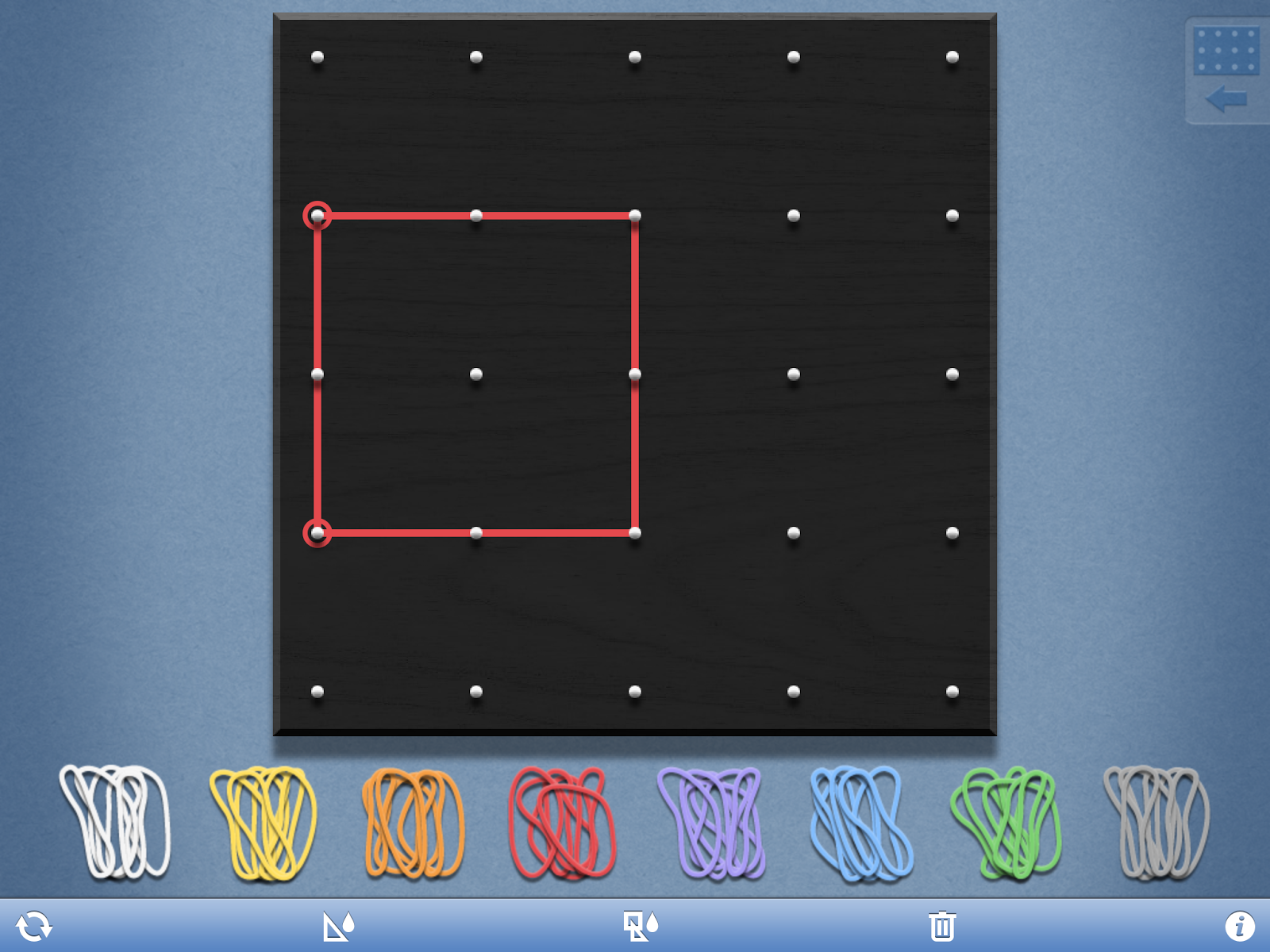 |
| Same color sides for a square |
Until Next Time...
Mrs. G
Wednesday, September 24, 2014
So Many Ideas...So Little Time
Wow! The past week and half flew by! So many great things happening in our Lincoln Learning Community! We have so many great things going on including teacher blogs with Kathy Sisson (@SissonSmarties) and Sean McGuan (@LKWDMcGuan) where teachers and students are learning how to share the amazing things happening in their classroom with the community!
We have Google Classroom up in running in 3rd-5th grade and teacher and students alike are loving the simplified format for creating, collaborating, providing feedback and sharing work! It is awesome for working with The Columbia Writing Project- Writer's Workshop and such great exposure for our students!
We have Google Classroom up in running in 3rd-5th grade and teacher and students alike are loving the simplified format for creating, collaborating, providing feedback and sharing work! It is awesome for working with The Columbia Writing Project- Writer's Workshop and such great exposure for our students!
Literature Circle Commercials were a great success in 5th Grade, where students worked to prompt the use of literature circles in the classroom to share with younger grades! How could younger student not want to participate in Literature Circles when after seeing a video like this?
I cannot wait for all of the other amazing thing right around the corner with our Lincoln Learners!
Thursday, September 11, 2014
Okay...This year I will Blog! First Up, Blogger with Lit Cirles
First up, Using Blogger with Literacy Circles. This year, one of the first things I began working on with a teacher is Literacy Circles on Blogger. The steps can be found below and the kids and teacher are loving their ability to pose questions, offer feedback and share their work quickly with their group to facilitate rich conversation, along with video and pictures. Now we just began, so I will post later on to share some of their great work with you.
Setting up Groups Literacy Circles on Bloggers
1. Students should be in the Google Apps for Edu Domain for your district
2. Students go to the Chrome Web Store and Install Blogger for their Browser
3. Students can then bookmark the Blogger Website
4. They will create a "Basic Blogger Profile" (unless your district has Google+ enabled for your students)
5. One student will start a blog
6. That student will then go into the blog settings and add their follow classmates e-mail account (linked to Google Apps for Edu) AND their teacher(s) as authors
7. The other group members will then go into their student e-mail and then accept the blogger invitation
8. The student who created the Blog will then set all authors as "admin"
9. Now, all students, and the teacher(s) have access to participate on the blog
Notes: This particular teacher is using Google Classroom and Drive to work though drafting writing, and then Blogger to Post Final work for discussion.
Subscribe to:
Comments
(
Atom
)










